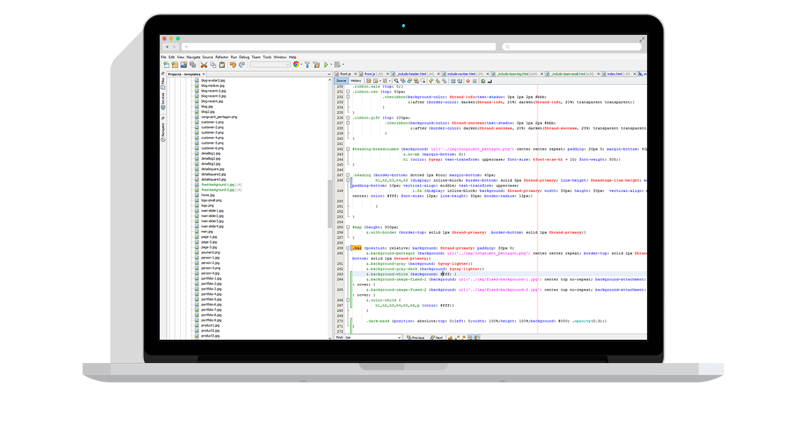Framework
- Home
- Framework
Robo-FTP Enterprise Framework
Robo-FTP Framework (available with Enterprise Edition) makes it easy to monitor and manage a large number of Robo-FTP jobs. The Robo-FTP Enterprise Framework helps you harness the power of the Robo-FTP scripting language by providing a standard set of scripts that covers the kinds of things most customers need to do. You automate your tasks by configuring “jobs” which are made up of one or more “steps,” where each step covers some basic chunk of functionality like compressing, encrypting, uploading, sending notification, etc. The pre-built scripts handle all the heavy lifting like error handling and storing state so they can recover from catastrophic failure (power loss, etc.). The framework also includes a web-based UI and database back-end which you can use to monitor and manage all your jobs (including scheduling).
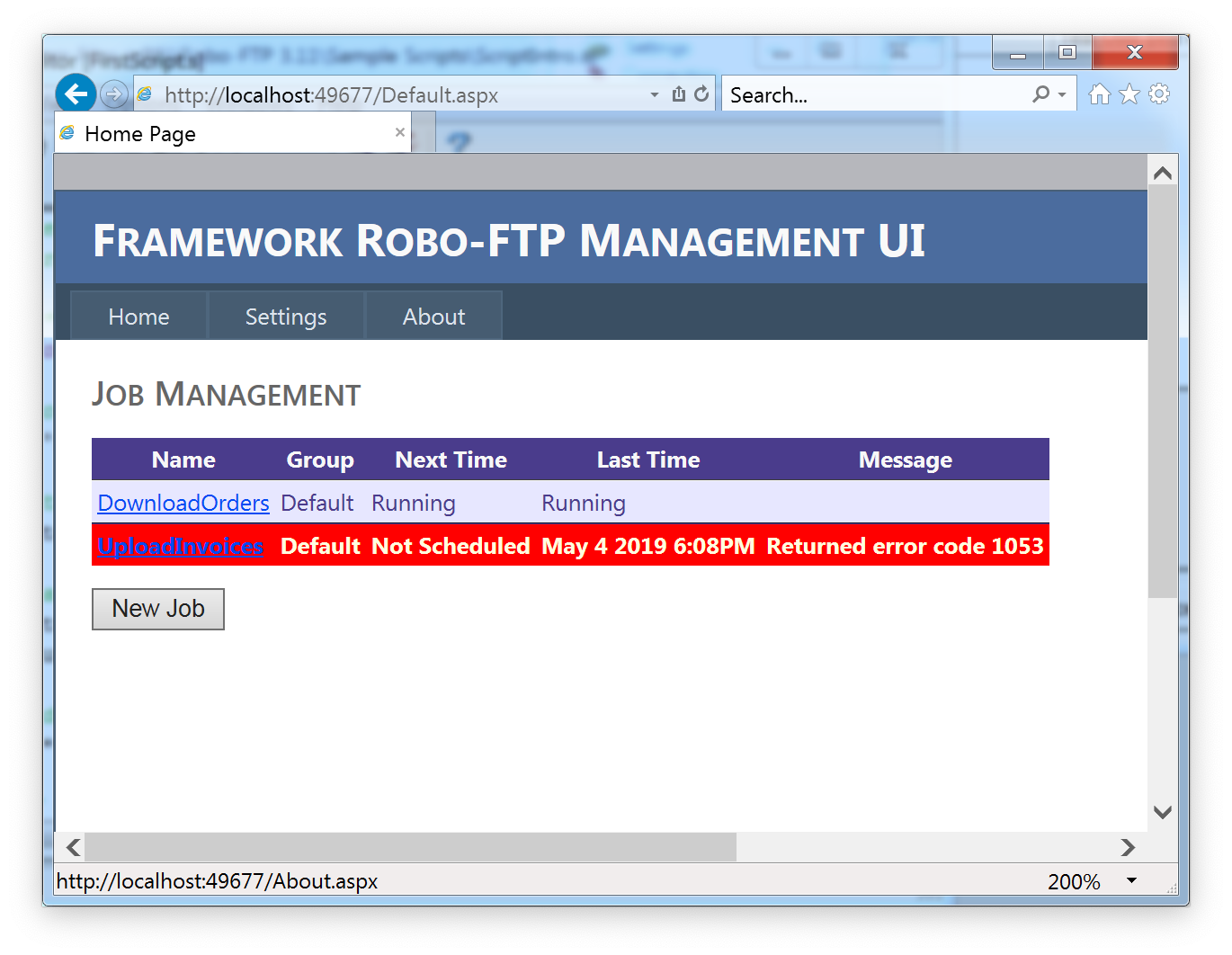
Job Management
The Robo-FTP Enterprise Framework web UI gives you total control over all your Robo-FTP jobs. You can remotely create, edit, and delete jobs and control job execution with start / stop / suspend functionality.
- Run jobs on a schedule or on demand through a web UI, HTTP API, or command line.
- Monitor job execution.
- Restart incomplete jobs on restart in case of a system outage.
- Control access with Active Directory.
Job Scheduler
The Robo-FTP Enterprise Framework includes a built-in full-featured scheduler for managing jobs.
- Holiday exclusion calendar.
- Set up multiple schedules per job.
- Custom CRON support for advanced scheduling requirements.
- Multiple job groups for fine-grained control.


Job Definition
Jobs are made up of steps where each step covers some basic chunk of functionality. We include a bundle of built-in steps that cover what most customers need to accomplish: Compress, Decompress, Decrypt, Encrypt, Monitor, Pull, Push, Retrieval, Deliver, Notify, Name, Validate, etc. However, these steps are simply Robo-FTP scripts which you can use as templates to define your own steps.
- Define jobs using an extensible set of steps in a simple, drag ‘n’ drop format instead of writing your own scripts.
- Web UI for editing job configuration.
Auditing
All Robo-FTP activity is stored in a database (SQL Server/Express/CE or Oracle) to provide fine-grained reporting abilities. Use the Robo-FTP Enterprise Framework web UI to see when jobs ran and see the results of each step.
- See job results in simple compact web UI.
- Drill down for more details: files processed by steps, log files, execution time.
- Enable users to access the web UI to check job status and save calls to your IT help desk.
- Ability to recover files used for process (optional).


Transactional
One of the serious problems with most automation solutions, whether they are off-the-shelf or home-grown, is the inability to recover gracefully from a power outage or other system failure. Often, files are transferred twice or not at all – and either outcome is potentially disastrous! Robo-FTP Enterprise Framework job steps keep track of state at all times so they can always pick up where they left off after an outage.
- Jobs keep track of their state in the filesystem. If they are restarted after an outage they will spin up to the step they were executing when they stopped.
- Database transaction management guarantees that no file operation is ever duplicated on compatible systems.
Integration
Use the REST API to integrate Robo-FTP Enterprise Framework with other processes by sending REST queries over HTTPS.
- Get job history.
- List jobs by group.
- Get job status.
- Start/stop job.
- Enable/disable job schedule.
- Get/edit/create/delete job configuration.
- Get run status.
- Get run steps.
High Availability
Automatically syncs configuration and handles fail-over and load-balancing between multiple servers.
Requirements
Software
Robo-FTP is supported on x86 and x64 versions of Windows Server 2008 R2, 2012 (R1 and R2), 2016, and 2019 (including Core edition), as well as Windows desktop editions 7, 8, 8.1, 10, and 11.
Robo-FTP is available in 32 and 64 bit versions and requires version 4.6 of the Microsoft .NET Framework, the Visual Studio 2019 C++ Runtime, and SQL Compact Edition 4.0 SP1. The full installer includes all of these dependencies.
The Robo-FTP requires a database backend. The software comes with SQLite which is sufficient for most customers. Microsoft SQL Server/Express and Oracle are also supported.
The Robo-FTP installer does not itself require rebooting but the dependencies installed on the initial install may.
Hardware
RAM: 512Mb plus 50 MB per job and/or per instance of Robo-FTP.exe if running scripts outside the Framework (each actively running Robo-FTP script uses one instance of Robo-FTP.exe).
CPU: We recommend having 1 available CPU core for every 10 to 20 actively running job, depending on the nature of the processes being automated. For example, encryption and decryption may be more processor-intensive than other activities such as renaming files.
DISK: We recommend a minimum of 2 GB of hard drive space to install the software and have room to maintain a typical number of logs. Be sure to provision sufficient additional hard drive space for the files you wish to manage using the software.
See The Framework In Action
Robo-FTP Enterprise Framework provides a simple, powerful platform for managing and monitoring complex workflows without sacrificing any of the power and flexibility of Robo-FTP’s script interface.
This short video shows just how easy it is to create, schedule, and audit a new job with the simple Framework web interface.