The Workflow Framework allows you to create jobs composed of multiple built-in steps, but the steps themselves are composed internally of many small actions which are strung together to accomplish the goals of the particular step. While the actions themselves cannot be edited through the Framework, if an error occurs, it can be useful to drill down to a lower level to pinpoint the source of that error.
The history page displays all such actions executed during a job run, along with what time the action occurred (under stamp), and a description of the specific action (under message):
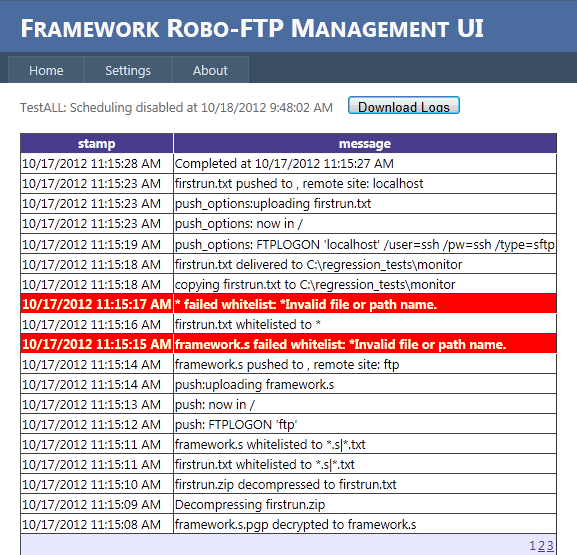
The History Page can be accessed by clicking the History button on the Run Page.
To obtain even more in-depth information, click the Download Logs button, which will allow you to save a zip file containing detailed log records and associated data.