The Robo-FTP File menu is shown below. The actions off of this menu support opening script files and importing or exporting Robo-FTP’s settings. Click on a menu item for information on its function.
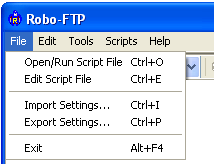
When you click on the Export Settings… button you will see the following screen.
![]()
Important
Check 'Export passwords' ONLY if you wish to export your encrypted passwords along with the other Robo-FTP settings. Generally it is NOT recommended to include your paswords in settings that you are distributing unless you are in control of all locations where these settings may be distributed.