Exporting PGP keys is a simple matter of selecting a key on either the Public Keys or Private Keys tabs of the Manage Keys popup window and clicking the Export button. After clicking the Export button the following dialog is displayed:
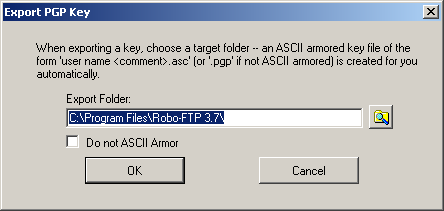
This feature is mostly commonly used to export a public key without its associated private key. When you do export a private key, the public key will automatically be included. Thus you never need to export from both tabs, but one or the other depending on your needs.
Use this dialog to select the folder in which to save the exported key. You can also choose whether to create a binary key file or an ASCII representation of the key. The output will be named after the key username and comment with an extension of .asc or .pgp. If you export a private key it will be protected with the same passphrase assigned when it was created.
See also: Robo-FTP and PGP Cryptography, PGP Step-By-Step Guide