The following dialog is displayed when you click on the Configure PGP menu in the Configurator. This dialog has controls that create, import, or manage PGP keys for encrypting and decrypting data.
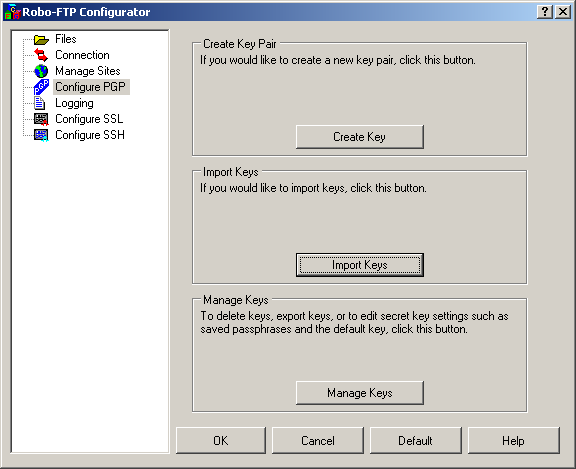
Related command(s): PGPIMPORT, PGPENCRYPT, PGPDECRYPT
See also: Robo-FTP and PGP Cryptography, PGP Step-By-Step Guide