Debug logs combine information from both the Script Log and Trace Log files in a single file. Each debug log file contains all of the logging information from every instance of Robo-FTP that executed on the computer during a single day. Enable debug logging on the Logging menu in the Configurator program as shown below:
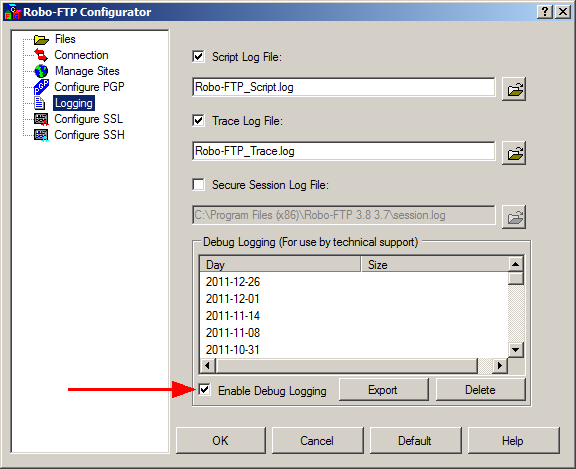
To export a debug log for Technical Support, select the day or days that you want to export, click the "Export" button, then browse to the folder where you want to save the file. Exported logs are automatically compressed to make them easier to send vial email without encountering message size limits.
Debug logs are not script-specific so there is no script command to enable or disable debug logging on a per-instance basis.
Related command(s): LOG, TRACELOG
See also: Basic Logging, Advanced Logging, Troubleshooting