ConfigSync allows propagation of Robo-FTP Server configuration settings from a single "master" server to one or more "slave" servers at the push of a button.
Slave Mode
Slave mode is enabled from the Administration page's ConfigSync tab by selecting the "Act as slave for configuration sync" radio box item. The Slave ID for the server will be automatically generated and displayed in the "Slave ID" box. The slave's HTTP server must be enabled on the FTP Server page in order to receive updates from the "master" server.
See the example below of ConfigSync set up on a slave server:
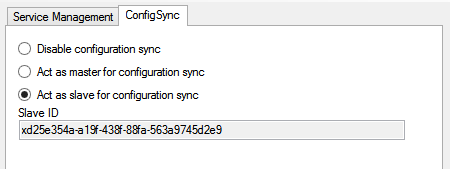
Master Mode
Master mode is enabled on the ConfigSync tab by selecting the "Act as master for configuration sync" radio box item. Immediately below this is a "Slave List" text box in which each slave server's ID, host, and port should be placed. Each field for a given slave should be a separated by a colon (:), with one slave per line. Each slave should be specified using the following format:
SlaveId:HostnameOrIP:HTTPPort
See the example below of ConfigSync set up on a master server:
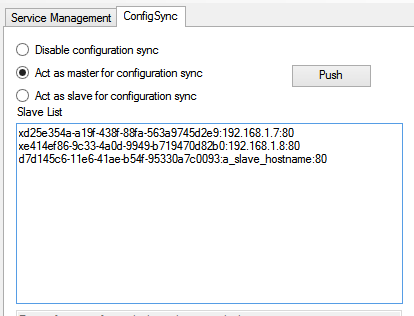
Server settings are pushed to all slave servers when the "Push" button is clicked.