Every user account has a Home Folder that is the initial working directory immediately after user authentication.
The default name of the Home Folder is the same as the User Name and the default location is a subdirectory of the Server Root folder. You may optionally configure a user's Home Folder to match the Server Root or any folder below the Server Root. User accounts with Windows Authentication may also be configured so that their Home Folder is the same as their Active Directory Home Directory.
A virtual folder (see: Virtual Folders) may be used to set an individual user account's initial working directory to a folder outside the Server Root. If you need to change the initial working directory for all users simply change the Server Root on the FTP Server and/or SFTP Server menus. When a user logs in after the Server Root is changed, Robo-FTP Server will attempt to recreate the user's Home Folder if it does not already exist under the new Server Root folder.
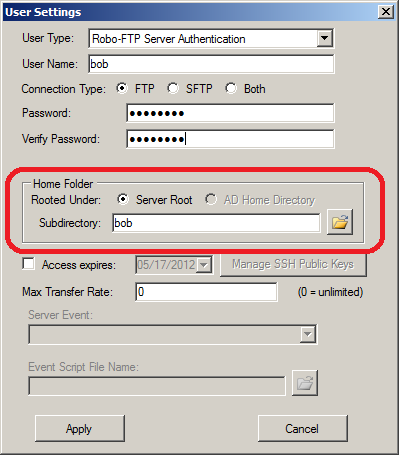
Each user's file and folder permissions are limited by the permissions granted to the Windows account used to run Robo-FTP Server as a Windows service. You can change the Windows account used to run Robo-FTP Server on the Administration menu in the Server Console. The built-in Network Service account is used by default. The Permissions check-boxes on the User Settings form may be used to apply additional restrictions but they can not grant permissions that are not available to the Windows account.
Note: When the selected permissions check-boxes on the User Settings form are in conflict with the values of the permissions check-boxes of a Virtual Folder then the permissions on the Virtual Folder are applied.
Important
Do not change which account launches Robo-FTP Server as a service using the standard Services applet that is built-in to Windows. You must use the Administration menu in the Server Console to change the account.
Windows Authentication - Group Accounts
When the Home Folder is rooted under Server Root for a group account each user's home folder is located at Root\Domain\Login where Login is the name of the Windows account and Domain is either the domain name or the name of the local computer. This folder is created the first time the user successfully connects and authenticates.