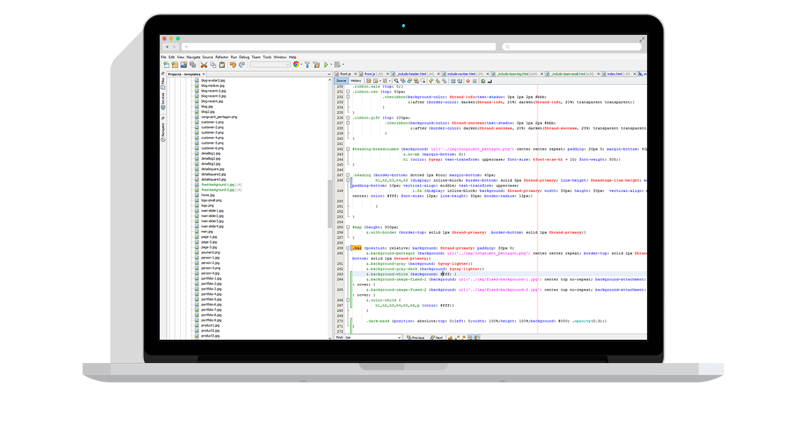Offsite Log Shipping
Log Shipping is a technique for keeping a warm backup of your SQL Server database. In a nutshell, all database transactions on the primary server are stored in a log file, the log file is moved to a secondary computer running SQL Server with the same database, and the transactions are “restored” to the secondary database so it is now in the same state that the primary was in at the time of the backup. This typically runs every 15 minutes, although bandwidth and CPU considerations may require you to fine-tune this time interval.
Here is a page from Microsoft describing this technique: http://msdn.microsoft.com/en-us/library/ms187103.aspx.
Why Log Shipping?
Two common uses for Log Shipping are Disaster Recovery and Reporting. The DR use is obvious – if your primary system fails you have a secondary system you can put into service that is reasonably up to date.
The reporting use is less obvious, but no less important – it enables you to run big CPU-hungry reports without bogging down performance of your live production server.
While the Microsoft documentation referenced above assumes both the primary and secondary are on the same LAN (copying the file from one machine to the other via network shares) an increasingly common strategy is to use FTP to restore the backup at a remote location.
Why Robo-FTP for Log Shipping?
Robo-FTP provides all the features you need to provide simple, reliable, secure offsite backups of your SQL Server databases.
For example:
- Seamless integration with SQL Server and Windows Task Scheduler
- Support for secure file transfer protocols (FTPS, SFTP, HTTPS)
- File validation to safeguard against transferring an incomplete file
- Transfer backup files in order of oldest to newest so they are applied to the DB in the correct order (critical)
- Detect failed transfers and retry automatically
- Launch the restore job via ODBC when transfer is complete
- Send email notifications (on error, on success, or any other criteria)
- Move files to archive only if transfer is successful
- Zip archived files
- Maintain detailed logs for auditing and troubleshooting
Try It Now!
Robo-FTP client software can be scripted to securely send transaction log backup files from the primary server to the secondary server. This sample script executes the SQL commands necessary to create backups of the primary database and then automatically upload them to the offsite secondary database server.
Robo-FTP Server, when installed on the secondary server, can accept the secure file uploads. This sample server event script automatically restores transaction log backup files to the database in real-time, as they are uploaded.
Note: Some additional processing may be required when user access relies on Windows Authentication.
Call today to discuss your requirements
Our skilled, experienced staff is ready to help you determine the best way to get offsite log shipping working for you.