The following popup window is displayed when you click the Choose Key button on the Configure SSH dialog in the Configurator. This window allows you to choose the default private key for authentication on secure SSH sites. If you do not have a key, you may create one by clicking the Create New Key Pair button. Not all SSH secure FTP sites require a key to be specified. Contact the FTP site administrator, or other responsible resource, to determine if a private key is required.
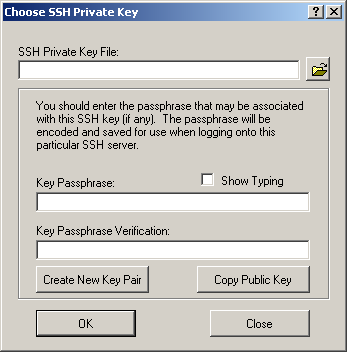
A similar window is displayed when you configure a SFTP managed site to authenticate using a key other than the system default set on the Configure SSH menu.
See Also: Configure SSH Menu, Create SSH Key
Related Topics: Using Robo-FTP with Secure Sites, SFTP