The following popup window is displayed when you click on the Proxy Settings button on either the Add New Site or Edit Site Settings popup window related to the Manage Sites dialog in the Configurator.
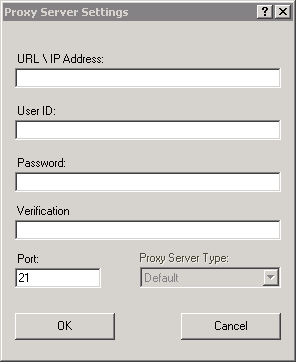
The following proxy server types may be selected:
| Default | Connection is made my first logging onto the proxy server and then logging onto the FTP server using separate sets of USER/PASS commands. |
| FTPOPEN | Connection is made through FTP transparent proxy server using OPEN command. |
| FTPSITE | Connection is made through FTP transparent proxy server using SITE command. |
| FTPUSER | Connection is made through FTP transparent proxy server using USER joe@server command. |
| Simple Relay | See below. |
| SOCKS4 | Connection is made through SOCKS4 proxy firewall. |
| SOCKS4a | Connection is made through SOCKS4a proxy firewall. |
| SOCKS5 | Connection is made through SOCKS5 proxy firewall. |
| Web Standard | Typical proxy using the web CONNECT command. (Example: MicroSoft ISA or TMG servers.) |
The most common proxy servers types are FTPUSER, SOCKS4, SOCKS4a, and SOCKS5.
FTPOPEN, FTPSITE, and FTPUSER are available only for FTP connections since they initiate a regular FTP connection and expect to connect to a 'FTP like' proxy server like what is expected configured for Default. Then, instead of sending, for example, 'USER joe', Robo-FTP sends instead 'USER [email protected]' so that proxy can relay connection to appropriate destination. In the same way, instead of 'USER [email protected]', Robo-FTP sends either 'OPEN real.ftp.server' or 'SITE real.ftp.server', depending on the Proxy Server Type selected.
A “Simple Relay” is not a real proxy but rather a ‘pipe’ or ‘redirector’ that listens on a predefined port. When a client connects to this port, a predefined destination server redirects all traffic between the client and the remote FTP server.
Related Command(s): FTPLOGON